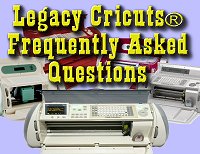Using SCAL4 or 5 With Legacy Cricuts
Dateline March, 2021I'm putting an approximate date of writing on this page because so much that has been written on this and related topics is desperately out of date (or was wrong in the first place). This way, if I don't keep these articles updated and you come back five years from now, you'll know that they may not be current anymore. You can thank me later. Original PostingThe directions and links posted here were originally posted on a bulletin board for Sure-Cuts-A-Lot (SCAL) users here: http://forum.surecutsalot.com/viewtopic.php?f=6&t=43418 The poster was only known as "bluegrass" and that person only made one other post. The point of the original posting was to share a method for driving certain obsolete Cricuts directly from supported, legally purchased copies of Sure-Cuts-A-Lot 4 or 5. It is intended to be a replacement for the "hinky" solution of using bootleg copies of SCAL2 that has become legendary among folks trying to keep their old cutters running in spite of Cricut discontinuing the software for them twice. Before I list the actual posting, I will list a few other details to put in context. You may have already seen these notes in other articles on my site, but a lot of folks get here just by Googling key words, so I am including them here as well. This page is provided for information purposes only. Though we recommend one specific solution listed on this page, we do not support it ourselves, or host the files it needs. A: we don't have the technical knowledge to go beyond what is listed on this page or on the "Using Sure-Cuts-A-Lot With Legacy Cricuts page. What if You're Already Using SCAL2? Before you try this, make certain you have the setup files you used to install SCAL2 handy, in case you need to reinstall it again later. Also, when you installed SCAL2, you almost certainly hacked your "hosts" file. To install SCAL5 and the add-on, you'll need to "unhack" your "hosts" file and "rehack" it again before you use SCAL2 again. Otherwise, your working copy of SCAL2 will disable itself, and you'll have to install SCAL2 again. If you have no idea what I'm talking about, get the friend who helped you install SCAL2 to do everything on this page. This will only work with the following Cricuts. The Firmware versions listed below also seem to work, though it's possible that other versions will work as well. If your Cricut has an older version, you should probably track down an installable version of Cricut Design Studio and use it to update your firmware. (More detail is provided here.)
We Do Not Host Any of the Files In Question At this Time - Before you ask, we do not host a downloadable version of Design Studio for you to use, or any of the files we mention. That's technically illegal, and we've angered the Cricut gods enough already. Other folks seem to host it just fine. We will not answer questions about Design Studio either, other than what is in our "Legacy Cricut FAQ" or "Graphic Software for Craftcutters" articles. This will NOT work with Expression 2, Mini, or Imagine. They were designed specifically to be impervious to hacking. Don't blame SCAL. Using SCAL with Modern Cricuts - If you have an Explore, Maker, or Joy and want to use SCAL 4 or 5, you will have to save your SCAL files as .svg and import them into Cricut Design Space. Yes, it's clunky, but it works, and the SCAL software has features Design Speace doesn't have. As a Cricut owner who has seen two major software packages for the things discontinued, I will also caution you to save ALL of your files on your hard drive (including any .svg files you create or use), in case Design Space goes away in the future. Neither Cricut nor SCAL Officially Endorse This Workaround. The CraftEdge people, who make SCAL, and the ProvoCraft people, who make Cricuts, are aware that it exists though. As far as I can tell, hundreds of people have already tried this, most of them with success. In fact, I got it working fine for me on three separate Windows 10 computers. Also, once it was installed, SCAL wrote happily to a Create, an Expression (1) and a Cake with no other tweaks, just by me swapping the things in and out. The original post is below:
|