 | |||
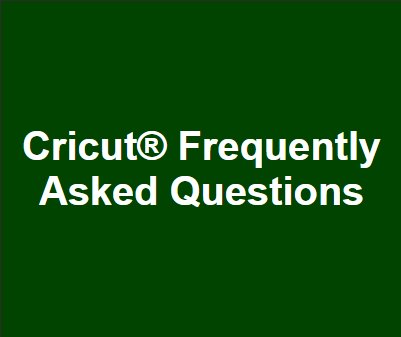
|
 |  |

|
 |
 |  |
||
 |
 |
||
 |

| ||
 | |||
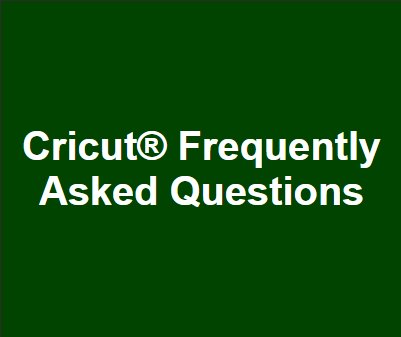
|
 |  |

|
 |
 |  |
||
 |
 |
||
 |

| ||
Written by Paul D. Race for Family Garden Trains(tm)
 and Big Indoor Trains� and Big Indoor Trains� |
| Please Read: How to Help Our Site at No Cost to You - Some of our articles contain recommendations for products we like and vendors we personally trust. Some of those vendors may pay us a very small commission if you click on a link and buy their products. This costs you nothing at all and helps offset the costs of what we do. So if we point you to something you decide to buy later, please make certain you come back through our site and click on the link directly. Thanks. |
| This Site is a Cookie-Free Zone - Except for discussion forums that you have to expressly registor for, none of our pages use cookies of any kind. Some of the vendors we link to do, but that won't affect you unless you click on a link to their pages. Your continued use of this page indicates that you agree to our policy. |


|
Cricut(r) Frequently Asked QuestionsThis collection of questions and answers (or at least suggestion) refers only to Cricut cutters that use Design Space. As of this writing, that includes Explores, Joys, and Makers.If you have a question about older Cricuts, please check out our Legacy Cricut FAQs.
Can Cricut Software Import .SVG Files? Design Space can. (Design Studio and Craft Room never could, but they've been discontinued, so that's pretty "academic" at this point.) Once they are imported you can rotate and resize them, and make some changes. How Can I Start Using Design Space? As of this writing (July, 2021), you need an Explore, Joy, or Maker. It doesn't have to be a new one. When you get one, plug it into your computer, then access the Cricut site and download Design Space. Once Design Space comes up, it will ask you what kind of Cricut you have, and you will tell it. Then you can start linking any of your physical cartridges that you want to use with the new system.
Can Cricut Software Export .SVG Files? No. For that reason, consider;
How Do I "Link" My Cartridges to My Account? When I wrote this, it was theoretically possible to plug an unlinked cartridge into a new Cricut Explore or Cartridge Adapter and follow a few simple directions to link it to your account automatically. Like many of ProvoCraft's efforts, they imagined that this would be an easy, foolproof method for registering unlinked cartridges while blocking linked cartridges from being registered. It even worked for a time, as far as I know, and for some folks it may still work. If you bought your Explore or Cartridge Adapter new, and your cartridges haven't been linked, try that method first. But don't despair if it doesn't work for you. It doesn't work for most people these days.
So if any of these apply to you, call the Customer Service number and wait for the "all other questions" option. Explain your situation. Generally Customer Service will give you a code # that you put on a sheet of paper, then you photograph the cartridges front and back sitting on that piece of paper. Then you e-mail them the photos. If you are doing a lot of cartridges at once, they may ask you to include a list of those cartridges in the text of your e-mail. Also, consider resizing the photos to 800 or 1200 pixels wide first - if you send photos bigger than that directly from your phone, their e-mail system blocks them. That said, they will NOT link cartridges with content copyrighted by other people, even if you're dead sure you broke the seal on them yourself. That includes Teresa Collins' December 25, anything from Martha Stewart, most things from Anna Griffin, and any cartoon characters (Disney, Marvel, DC, etc.) If you have your heart set on using that content in the future, you'll have to keep your old Cricut or else pay big bucks (usually around $30) to get the digital "image set," if it's even available (many are not). The first time I went through this, there seemed to be a lot of "push-back" from Customer Service. They're getting better about it, for the most part, so don't be intimidated if the person you're talking to seems to have no idea what your talking about or implies that you're "cheating" somehow. Why Can't I Find a New Cartridge Adapter Anywhere? Because Cricut seriously underestimated the number of those they would sell and apparently has no interest in having another batch made up. Please don't buy a used one! From what I can tell at this moment, they will also stay registered to the original owner, so you'll still have to contact customer service. See the "How Do I "Link" My Cartridges to My Account?" section above. Why Aren't Some of the Images From My Cartridges in My "Image Sets" Once I've Linked Them? Because - in some cases - Cricut "rethunk" the way they were going to do these. As an example, I bought the "Haunted Happenings" cartridge chiefly because of the cool 3D haunted house project. But when I linked my "Haunted Happenings" cartridge to my account, only a handful of images showed up. Turns out someone at Cricut decided people would rather purchase the images separately - even images they already purchased once. (A long call to customer service solved this problem, but not others. For example the digital version of two font cartridges - Don Juan and Chalkboard Fonts - are actually mising fonts and nobody seems to care.) In other words, before you get ride of your old Cricut and its cartridges, make certain all the images you want from the old cartridges are also available to you in the corresponding Design Space "purchased" image set. Is it "Safe" to Get Rid of My Old Cricut Once I've Bought Its Replaceent and Linked my Cartridges to my Acount? Yes and no. If you ONLY ever used your old Cricut with cartridges, and you're certain all of the images you'll want to use in the future are in your "purchased" image set" collection (see above), you're probably safe. If you were used to cutting original or downloadable images with your old Cricut Expression (1), Personal Cutter, or Create, you may find that it's still easier to use the old Cricut and Sure-Cuts-A-Lot5 for those images than using the .svg import feature of Design Space. If cartridges you're used to using aren't available as "image sets," you may want to keep those cartridges and your old cutter around for the times you need those particular images. Why Won't Cricut Customer Service Let Me Link Some of My Cartridges? If you can't link cartridges through your Explore or Cartridge Adapter, and you contact Cricut Customer Service, they'll manually link most of your cartridges to your account, once you send them proof that you have them in your possession. But there's a question of copyright. Cricut can be a pain about a lot of things, but they'll generally accept that any cartridges in your possession were purchased legally at some point somewhere and ignore the fact that you might possibly not be the original purchaser. However they will NOT do that with cartridges that have other people's copyrights on them. Martha Stewart, Disney, Marvel, DC Comics, even cartridges that Teresa Collins or Anna Griffin developed specifically for Cricut. Given, say Disney's propensity for suing people for even very minor copyright violations, I can't completely blame them. (Disney once sued a daycare center in my town for hanging store-bought cardboard cutouts of Snow White and the Seven Dwarfs on the wall of one of their rooms.) So I have a Teresa Collins December 25th cartridge and a Martha Stewart Cake cartridge I can't use with my Explore. I COULD repurchase the Theresa Collins image set (which I have already paid for once), but the Martha Stewart image sets aren't even available anymore. But I still have my old Explore and Cake, so I can still use those cartridges to my heart's desire, as long as I don't mind having multiple craftcutters in my workshop. Why Won't My Cricut Cut the Same Materials at the Same Settings as Other Folks' Cricuts? Because goofy things like the humidity of your craft room versus the other person's can have effect, as well as microscopic difference between your machine and theirs. When someone says, "I cut X with Y settings," use that as a starting point. If you discover you're not cutting all the way through, go up a notch and try again. If you discover that you're seriously gouging your cutting mat, dial it back a notch and try again. Never buy just enough materials for your project. If you're trying a new material or a new scoring or cutting technique, you will almost always destroy the first piece. Will Generic Mats Work on my Cricut? Yes, as a rule, but they will vary in thickness. For example, I was cutting posterboard on my old Explore with Cricut brand 12"x24" mats, but I only needed 12"x12" mats for my project, and I got tired of clearing my entire workspace every time I put the oversized mats in. So I tried a set of Xinart Standard Grip Cutting Mats. On the Cricut mat, the Deep Cut blade barely cut through the posterboard. On the Xinart mat, it cut quite through and seriously gouged the mat on the same setting. Not a problem, really, I just had to crank the blade back a notch. ConclusionAs questions continue to come in from readers, this list may very well expand. In addition, if you've been thinking about getting a cutter for your own or your club's purposes, I hope this helps you avoid any critical mistakes. Watch this page: more articles are in the works. As always, we want to hear your suggestions, criticisms, additions, etc. Enjoy your hobbies, and especially any time you can spend with your family in the coming months! Paul Note: HobbyCutters.com(tm), Family Garden Trains(tm), Garden Train Store(tm), Big Christmas Trains(tm), BIG Indoor Trains(tm), and BIG Train Store(tm) are trademarks of Breakthrough Communications (www.btcomm.com). All information, data, text, and illustrations on this web site are Copyright (c) 1999, 2000, 2001, 2002, 2003, 2004, 2005, 2006, 2007, 2008, 2009, 2010, 2011, 2012, 2013, 2014, 2015, 2016, 2017, 2018, 2019, 2020, 2021 by Paul D. Race. Reuse or republication without prior written permission is specifically
forbidden.
For more information, please contact us |
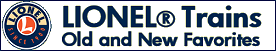 | 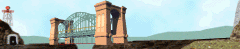 |
| Visit related pages and affiliated sites: | |||||
| - Trains and Hobbies - | |||||
 |  |
 |
 |
 |  |
 |

|

|  |
 |

|
| - Christmas Memories and Collectibles - | |||||
 |

|
 |
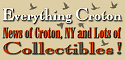
|
 |

|
| - Family Activities and Crafts - | |||||
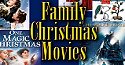 |

|

|
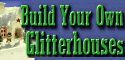
|

|

|
| - Music - | |||||
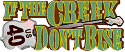
|
 |
 |

|

|

|
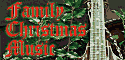
|
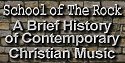
|
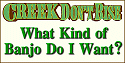
|
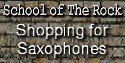
|

|

|

|
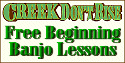
|

|
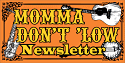
|
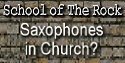
|

|