 | |||
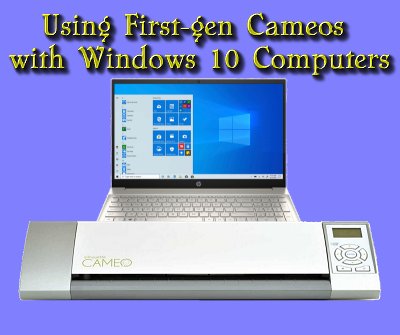 |
 |  |

|
 |
 |  |
||
 |
 |
||
 |

| ||
 | |||
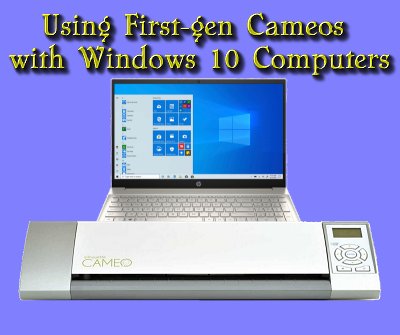 |
 |  |

|
 |
 |  |
||
 |
 |
||
 |

| ||
| Written by Paul D. Race for HobbyCutters.comTM |
| Please Read: How to Help Our Site at No Cost to You - Some of our articles contain recommendations for products we like and vendors we personally trust. Some of those vendors may pay us a very small commission if you click on a link and buy their products. This costs you nothing at all and helps offset the costs of what we do. So if we point you to something you decide to buy later, please make certain you come back through our site and click on the link directly. Thanks. |
| This Site is a Cookie-Free Zone - Except for discussion forums that you have to expressly registor for, none of our pages use cookies of any kind. Some of the vendors we link to do, but that won't affect you unless you click on a link to their pages. Your continued use of this page indicates that you agree to our policy. |


|
Using First-gen Cameos with Windows 10 ComputersWhen I started dabbling with craftcutters about 2011, I was aware of a plethora of products that competed with the Cricuts at that time. Unlike the Cricuts, none of them could do much without a computer attached. But they could all cut original files or files downloaded from the internet in vector graphic formats, like AutoCad's .dxf files.Proucts like Silhouette's Cameo got a boost when ProvoCraft took drastic steps to keep their Cricuts from cutting patterns that didn't come on cartridges. Silhouette's Cameos are basically desktop plotters/signcutters, relying almost entirely on the software for operations. Fortunately, Silhouette's "Studio" software has been improving for over a decade, and it still works with the original Cameos, as long as you can get those machines talking to your computer. And that may require a firmware upgrade by way of a blank SD memory card, the kind many digital cameras use. As a bonus, this update also lets your first-gen Cameo work with Sure-Cuts-A-Lot5, in case you're more used to that software. Updating Firmware on First-Gen CameosLast year, when I first acquired a first-gen Cameo, it worked great on a computer that started out on Windows 7 but was upgraded to Windows 10. But when I attached it to a computer that started out on Windows 10, my PC couldn't find it. I contacted Silhouette, and received the following advice.
ConclusionI tried this on a Cameo (1) that wouldn't work with a Windows 10 computer and it worked like a charm the first time. Obviously, you can contact Silhouette if this doesn't work for you.
For more general questions about our articles, please feel free to contact us directly. This also enabled me to use Sure-Cuts-A-Lot 5 (SCAL5) with my old Cameo as well. To be honest, I bought the first-gen Cameo mostly for testing, but it's handy to be able to use SCAL5 to drive both it and my legacy Cricuts, so I don't have to keep changing the way I work with those machines. Watch this page: more articles are in the works. As always, we want to hear your suggestions, criticisms, additions, etc. Enjoy your hobbies, and especially any time you can spend with your family in the coming months! Paul Note: HobbyCutters.comTM, Family Garden TrainsTM, Garden Train StoreTM, Big Christmas TrainsTM, BIG Indoor TrainsTM, and BIG Train StoreTM are trademarks of Breakthrough Communications (www.btcomm.com). All information, data, text, and illustrations on this web site are Copyright (c) 1999, 2000, 2001, 2002, 2003, 2004, 2005, 2006, 2007, 2008, 2009, 2010, 2011, 2012, 2013, 2014, 2015, 2016, 2017, 2018, 2019, 2020, 2021 by Paul D. Race. Reuse or republication without prior written permission is specifically
forbidden.
For more information, please contact us |
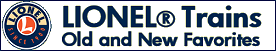 | 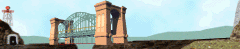 |
| Visit related pages and affiliated sites: | |||||
| - Trains and Hobbies - | |||||
 |  |
 |
 |
 |  |
 |

|

|  |
 |

|
| - Christmas Memories and Collectibles - | |||||
 |

|
 |
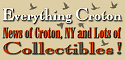
|
 |

|
| - Family Activities and Crafts - | |||||
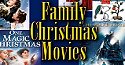 |

|

|
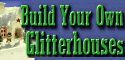
|

|

|
| - Music - | |||||
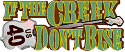
|
 |
 |

|

|

|
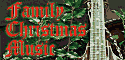
|
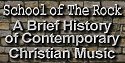
|
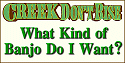
|
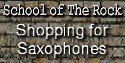
|

|

|

|
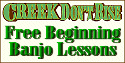
|

|
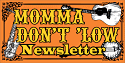
|
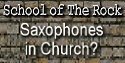
|

|