 | |||
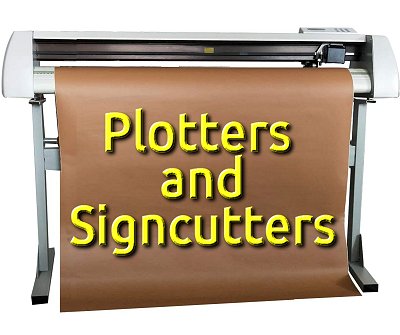 |
 |  |

|
 |
 |  |
||
 |
 |
||
 |

| ||
 | |||
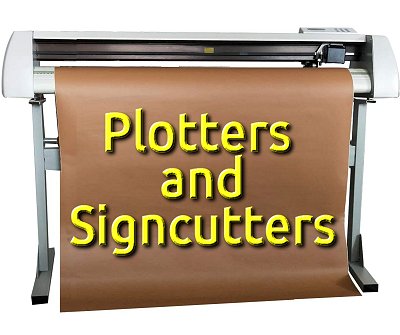 |
 |  |

|
 |
 |  |
||
 |
 |
||
 |

| ||
Written by Paul D. Race for Family Garden Trains(tm)
 and Big Indoor TrainsTM and Big Indoor TrainsTM |
| Please Read: How to Help Our Site at No Cost to You - Some of our articles contain recommendations for products we like and vendors we personally trust. Some of those vendors may pay us a very small commission if you click on a link and buy their products. This costs you nothing at all and helps offset the costs of what we do. So if we point you to something you decide to buy later, please make certain you come back through our site and click on the link directly. Thanks. |


|
Plotters and Signcutters.
Why is This History Relevant to Craftcutter Users?Because the basic technology that moves the little blades back and forth on current craftcutters is the same one that has been used since 1953 for drawing blueprints, product plans, topographical maps, weather maps, and other things that are 99% lines.You don't need to know this to use your home craftcutter, of course, but if you want to get beyond typical home uses, it might help to know the background of the things. The first plotter was created by Remington-Rand. It was designed to draw technical designs created by with the help of the UNIVAC computer (the one that filled a building). It held a pen instead of a blade, of course, but that's where the technology to drive your home craftcutter began. In 1967, H. Joseph Gerber introduced a fabric-cutting machine that used plotter technology to cut fabric patterns in factories. Subsequently, Gerber adapted the technology to vinyl cutting, and sold their machines to sign shops. The programming that ran the machines was proprietary, running on a sort of internal computer. Gerber's signcutters were revolutionary, in that they allowed sign shops to cut letters out of vinyl in a fraction of the time it would take to paint them by hand or jigsaw them out of wood. Only one font came with the machine - extra fonts cost $248@ and came in cartridges you would plug in.
In some ways, ProvoCraft (makers of Cricut) took a step backwards when they invented a sort of miniature signcutter with internal programming and plug-in font cartridges. But, like Gerber a generation earlier, they were targeting users who mostly did not own computers at the time. Furthermore, most of their early adopters were users of their craft-oriented die-cutter machines, which didn't even plug in. So, one step at a time. Most of Cricut's competitors are more like Roland's signcutters, controlled almost exclusively by software on an attached computer. But most Cricut users today use their machines with a computer, so the difference isn't a great as you might think - especially if you use your craftcutter to cut your own designs. Thinking in Two DimensionsThe first-generation plotters used a single pen, controlled by a computer, that would go back and forth across a piece of paper drawing lines. But if that's all the device did, at the end of your "job" all you'd have is one big line - a one-dimensional image as it were. How did plotter manufacturers make the device draw in two dimensions? Most of them decided to get the second dimension by making the paper go back and forth as well. To draw a square, for example, the machine would go through the following motions:
Graphics designers, mathematicians, and a host of others use the term X axis and Y axis to describe the movement that creates lines in each direction.
Unlike the Etch-a-Sketch, a plotter or cutter moves the pen or blade along one axis and the media (paper, vinyl, etc.) along the other axis. (A few plotters and cutters have been made in which the pen/blade moves along both axes, but they are in the minority). Plotters (and Cutters) are Line-Driven Devices.How do you draw a diagonal using X and Y axes? Well, on the Etch-a-Sketch, you had to move both knobs (X and Y) the same exact amount at the same time - not an easy task. On a plotter or cutter the programming causes the pen/blade (X) and the media (Y) to move at the same time.Whether the computer is built into the machine (Gerber and Cricut) or plugged into the machine (almost everyone else), the computer calculates the precise direction - or vector that is necessary to draw the desired shape, then the "driver" software figures out how the combined movements of the pen/blade and the media will create that line on the media. Plotters and Cutters are Better at Drawing Lines than "Filling In." - Remember how you filled in "dark" areas on your Etch-a-Sketch? You went back and forth about a hundred times with one knob while turning the other knob just a little so your lines would overlap. Now, occasionally, folks who use plotters will need to fill in a space, and the software does the same thing. But you have to agree that's a very inefficient use of a machine that will draw lines like a bat-out-of-you-know-where. When it comes to cutters, there's no point at all to "filling in." Lines - technically vectors - are all you need. Vector Graphic Software Designs the Lines - It's probably no surprise that the earliest and still the most popular use of plotters is to draw blueprints, product plans, topographical maps, weather maps, and other things that are 99% lines. To create such patterns, you need software that excels at creating precise lines. Among its other uses, AutoCAD is a "vector graphic" program. So are CorelDraw, Adobe Illustrator, and Inkscape, a free program that many craftcutter owners have gotten to know. "Paint" Programs are Less Useful - Vector graphic programs are in contrast with "paint" programs like PhotoShop, or Paint Shop Pro that manipulate millions of tiny dots arrayed in a matrix called a "bitmap." Can you draw a diagonal line with a paint program? Yes, but when you zoom way in, you'll realize that the edge of that line is anything but straight. There are ways to convert simple bitmap drawings so that they will work with modern craftcutters. In fact, that's what the Brother scanner/cutter is designed to do. But it's much more precise to start and stay with vectors if you can.
|
| Note: Family Garden TrainsTM, Garden Train StoreTM, Big Christmas TrainsTM, BIG Indoor TrainsTM, and BIG Train StoreTM are trademarks of Breakthrough Communications (www.btcomm.com). All information, data, text, and illustrations on this web site are Copyright (c) 1999, 2000, 2001, 2002, 2003, 2004, 2005, 2006, 2007, 2008, 2009, 2010, 2011, 2012, 2013, 2014, 2015, 2016, 2017, 2018, 2019, 2020, 2021 by Paul D. Race. Reuse or republication without prior written permission is specifically
forbidden.
Family Garden Trains is a participant in the Amazon Services LLC Associates Program, an affiliate advertising program designed to provide a means for sites to earn advertising fees by advertising and linking to amazon.com. For more information, please contact us |
| Visit related pages and affiliated sites: | |||||
| - Trains and Hobbies - | |||||
 |  |
 |
 |
 |  |
 |

|

|  |
 |

|
| - Christmas Memories and Collectibles - | |||||
 |

|
 |
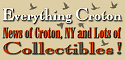
|
 |

|
| - Family Activities and Crafts - | |||||
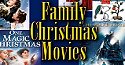 |

|

|
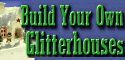
|

|

|
| - Music - | |||||
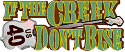
|
 |
 |

|

|

|
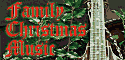
|
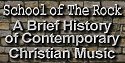
|
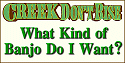
|
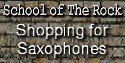
|

|

|

|
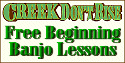
|

|
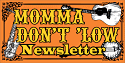
|
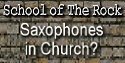
|

|