 | |||
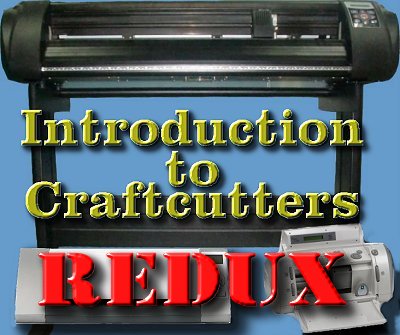 |
 |  |

|
 |
 |  |
||
 |
 |
||
 |

| ||
 | |||
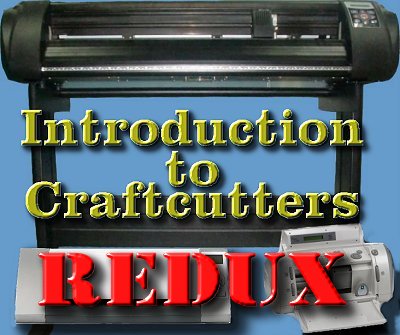 |
 |  |

|
 |
 |  |
||
 |
 |
||
 |

| ||
Written by Paul D. Race for Family Garden Trains(tm)
 and Big Indoor TrainsTM and Big Indoor TrainsTM |
| Please Read: How to Help Our Site at No Cost to You - Some of our articles contain recommendations for products we like and vendors we personally trust. Some of those vendors may pay us a very small commission if you click on a link and buy their products. This costs you nothing at all and helps offset the costs of what we do. So if we point you to something you decide to buy later, please make certain you come back through our site and click on the link directly. Thanks. |


|
Introduction to Craftcutters - ReduxThis article was originally written for our model railroading pages, in the "Structures" section. However, we wanted to share information about this topic that would overlap into several other areas, so we are republishing it, with updates and additions here. We define "craftcutters" as tabletop machines that are designed chiefly for the purpose of cutting vinyl and other materials for craft projects. These machines are mostly interesting to me because they can also be used to cut out objects used for other hobbies such as model railroading. Dateline, March, 2021Since I wrote the original article, much has changed. Unfortunately, that means that many of the amateur sites describing things you can do with specific products are outdated or just plain wrong. For that reason, the first part of this article will include an overview of the current situation. And the approximate date of publication is prominently displayed, in case I don't update this page and you come back to it in five years. At least you'll know it may not be current. Cricut® is Not the Only ManufacturerWhen this topic comes up, most folks think immediately of the Cricut® line. Even though some people use the name "Cricut" to describe any craftcutter designed for home use, Cricut® is a specific line as well as a registered trademark of Provo Craft & Novelty, Inc.Cricuts may or may not be the most useful or cost-effective solution for your needs. Their biggest competitor, Silhouette Cameo may suit your needs better in some circumstances (see below). Of course, if you already have a Cricut, we will hopefully provide suggestions that will help you get the best use out of it. Jumping Right to the ConclusionI put a lot of details further down in this page, but if you came here wondering what to do with the machine you have or whether you should replace it (or what you should replace it with), this summary should give you some initial guidance.
Now for the Main Topic:So if you're considering getting a craftcutter for your hobby or your design projects, you really should get an idea of how craftcutters work, what they're good at, and what they're useless for, before you lay out your shillings. A Craftcutter is NOT a Die CutterThis may seem like an unnecessary distinction, but for certain applications, you'll probably need to know the difference eventually, so we might as well spell it out now. A die-cutter uses a preformed pattern with sharp edges called a "die." The die is put into some kind of press to punch out the desired shape. These are used commercially to make greeting cards that are cut into unusual shapes, as well as so-called jig-saw puzzles and the cardboard letters you buy preformed to use on bulletin board. A few years back, if you bought a "die-cutting" machine to use for crafts or school bulletin boards, you were buying a press and a collection of blocks with sharp patterns on one side. You would put the blocks into the press to punch out letters or whatever patterns you bought. When ProvoCraft invented the Cricut, they wanted to take over the market that had previously been owned by craft-store die-cutters such as the Sizzix Big Shot and ProvoCraft's own Cuttlebug. True, the Cricut can do 99% of what people use craft store die-cutters for, and a lot more besides. Crafters who upgraded from Cuttlebug to Cricut considered it a direct replacement. But it's not, technically, a die-cutter. In applications that demand precision, a die-cutter with a professionally-engineered die will still outperform a craftcutter. Sadly, since craftcutters became available, I've been introduced to a wide range of products that are advertised as "die cut," although they were produced on a craftcutter. For many craft purposes the difference is negligible, but there is a difference. And if you're working with something on a very small scale, the difference may be important. Enter the Craftcutters
Unfortunately, if you used that generation of Cricut the way they were designed, you could only cut outlines and typefaces that were on the cartridges you owned. If you saw another typeface or outline you wanted, and it was on a $30-$50 cartridge, you had to buy that cartridge, too. Early "Hacks" - For a time, third-party software companies like CraftEdge (makers of Sure-Cuts-A-Lot) and Make-the-Cut offered software that could operate the Cricut's drive mechanism directly. They essentially bypassed the Cricut's "brains" and turned it into a sort of mini signcutter. Upset by reduced cartridge sales, ProvoCraft sued CraftEdge and Make-the-Cut into disabling those programs' ability to drive the Cricut mechanism. Some folks figured out how to hack their computers to keep using Sure-Cuts-A-Lot to drive Cricuts. But in the meantime, other cutters that Sure-Cuts-A-Lot (SCAL) supported grew in popularity. The Silhouette line of cutters, including their Cameos, especially benefitted. By constant improvement of their cutters and their own software, Silhouette has come to be Cricut's biggest competitor. Unlocking Cricuts - Cricut's current software, Design Space, supports only the current models. But the good news is that it does, finally, allow third-party images and fonts to be imported. In the meantime, an "underground" solution for using the current version of Sure-Cuts-a-Lot with the first-generation Cricuts has emerged. More information on that is contained here. Sadly, no software currently supports the Cricut Maker, Expression 2, or Mini. Nor is ever likely to. What First-Gen Craftcutters Are Good ForBased as they were on signcutter technology, the earliest Cricuts, Silhouettes, Cougars, etc. excelled at cutting thin materials like paper, adhesive vinyl, and light card stock. With add-on "deep cut" blades, they can cut heavier cardstock like, say, posterboard. The manufacturers also claim they can cut thin "chipboard" (the sort of dense cardboard you see on the back of legal pads). Some claim that they will cut thin sheets of balsa or basswood (both very flimsy so that's not as impressive as it sounds). I haven't tried either of those in my workshop, so I won't swear to it.I have had success with:
"First-Gen" craftcutters include Silhouette Cameo 1 and 2, Cricut Personal Cutter, Expression (1), and Create. The Cricuts work best for model builders if you use Sure-Cuts-A-Lot ("SCAL") to drive them. If you already have one, try making it work with your computer using the instructions and downloads that this page links to. If you don't already have one, don't rush out and buy one for my benefit. First-gen Cameos are still supported by Silhouette, which is a good thing. However the default ("free") software they use doesn't import .svg files, so you'd need to upgrade your software, or use SCAL, which will also drive them directly and is more flexible. Not on this list are Cricut Expression 2, Imagine, or Mini, which you can no longer hook up to a computer since Cricut discontinued the only software that every worked with them. What Second-Gen Craftcutters Are Good ForIt's probably not fair, but I'll consider second-gen craftcutters as those that are a little bit more robust and have features that the first-gen craftcutters didn't have, such as double tool-holders. For me, the Explore series and the Silhouette Cameo 3 fit that category.Second-gen craftcutters will do everything you can do with first-gen cutters. They can also
What Third-Gen Craftcutters Are Good ForWith the advent of things like laser cutters and 3D printers, major manufacturers have "stepped up their game" and made cutters that are even more robust. In this category I would place the Cricut Maker and the Silhouette Cameo 4. Both will cut thicker materials than their predecessors. So they'll do everything you can do with first- and second-gen machines and then some. They'll cut thicker card stock, thicker wood sheets, chipboard thick enough to make free-standing structures, and so on.I haven't experimented enough to give you a long list of projects that you can do. Just know that Cameo 4s or Cricut Makers (or their equivalents from other manufacturers) are less likely to "hold you back" from ambitious or even audacious projects than their predecessors. If you're buying a new craftcutter anyway, don't try to save $100 by buying one that will be less likely to do the jobs you want it for. What Used Craftcutters Are Good ForAlthough I don't recommend paying "real money" for a used craftcutter, if you're on a very tight budget and you come aross a used first-gen unit in working condition for $25-$65, it might get you started. Look at the section on "What First-Gen Craftcutters are Good For" to see what capabilities you should have. Used, second- and third-gen craftcutters are useful, too, and most of them are still in useful condition. If you go with a used Cricut Explore or later, though, you should know that you won't be able to register it in your name or use it to "link"(register) your own cartridges to your account. (In fact there's a danger that you will be "linking" your cartridges to the previous owner's account.) Caveats:
Pros of Starting with a Used Cutter
ConclusionWe have articles about specific projects planned, but we got so many questions from the first few things we posted, we thought establishing some context would be helpful. Consequently, this article is mostly background information for people who are just getting their feet wet, but if that describes you, I hope is helps steer you in a good direction. And maybe clears up some common misconceptions. Watch this page: more articles are in the works. As always, we want to hear your suggestions, criticisms, additions, etc. Enjoy your hobbies, and especially any time you can spend with your family in the coming months! Paul
Note: Family Garden TrainsTM, Garden Train StoreTM, Big Christmas TrainsTM, BIG Indoor TrainsTM, and BIG Train StoreTM are trademarks of Breakthrough Communications (www.btcomm.com). All information, data, text, and illustrations on this web site are Copyright (c) 1999, 2000, 2001, 2002, 2003, 2004, 2005, 2006, 2007, 2008, 2009, 2010, 2011, 2012, 2013, 2014, 2015, 2016, 2017, 2018, 2019, 2020, 2021 by Paul D. Race. Reuse or republication without prior written permission is specifically
forbidden.
For more information, please contact us
| ||||