 | |||
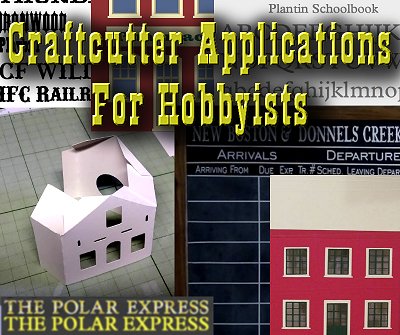 |
 |  |

|
 |
 |  |
||
 |
 |
||
 |

| ||
 | |||
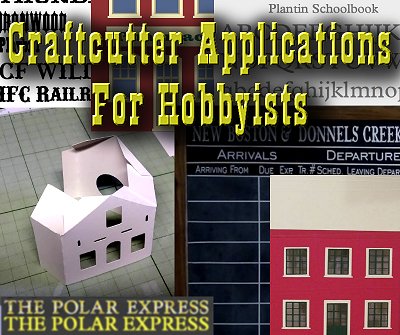 |
 |  |

|
 |
 |  |
||
 |
 |
||
 |

| ||
Written by Paul D. Race for Family Garden Trains(tm)
 and Big Indoor TrainsTM and Big Indoor TrainsTM |
| Please Read: How to Help Our Site at No Cost to You - Some of our articles contain recommendations for products we like and vendors we personally trust. Some of those vendors may pay us a very small commission if you click on a link and buy their products. This costs you nothing at all and helps offset the costs of what we do. So if we point you to something you decide to buy later, please make certain you come back through our site and click on the link directly. Thanks. |


|
Craftcutter Applications for Hobbyists
Although the earliest home craftcutters were targeted to scrapbookers and other crafters, a craftcutter that can cut 3rd-party designs, including your own, can be helpful in hobbies like model railroading, putz house building, and more. Which Craftcutter Should I Buy/Use?If you already have a craftcutter, don't rush out and buy another one because of this article. If you already have a Cricut that you can only use with cartridges, don't rush out and buy more cartridges because of this article.The truth is that most of the kinds of projects overviewed in this article work better if you have a craftcutter and software combination on your computer that allows you to cut original and third-party designs. If you're considering such a setup, there are currently two major choices:
We hope to keep adding to the list of suggestions below, and maybe even "breaking out" more of them into separate articles. Please contact us with yours suggestions as well. Cutting Windowframes and Other Details for Model BuildingsMany city buildings and industries have a lot of windowframes. After I used my craftcutter for some simple projects, it occurred to me that I could use it to cut vinyl windowframes that I could stick straight onto plexiglass, avoiding a lot of the hard work that goes into building industries and certain kinds of city buildings.I'm sure that there are other projects that would be just as useful.
No, it's not THAT impressive, but I believe it's a good indicator of the sort of things that can be done along these lines, and I hope to get back to working on this sort of project eventually. SVG files for two different storefronts in Large Scale, O, and S are provided in the article. Cutting Out the Parts for Cardboard BuildingsAs a garden railroader, I really don't have much use for this option, but I have a lot of friends who make cardboard "putz" houses for their Christmas villages. With a craftcutter that can work off SVG files, and with some less "Christmassy" designs, you could easily create many of the structures for an indoor model railroad.Cartridge-Based Cricut - If you have a cartridge-only craftcutter, your options are limited, but you can still get a 3D haunted house from the Happy Hauntings cartridge, or a 3D Colonial house from the Winter Woodland cartridge. There are likely others, but I have not made a big investment in cartridges. SVG-Compatible System - If you can drive your craftcutter with a computer-based program that can use imported or original graphics, you would need to track down or create outline files. The building below left was designed by my friend Howard Lamey for his "putz" house collection, but a similar plan could easily be used to make, say, a farmhouse. Since I'm using an early craftcutter without a scoring option, I litterally put dotted lines where the folds would have to be, and it worked fine. I don't offer any svg plans for this sort of project, but other folks do.
Even if you're not into putz houses, you may find useful information about what it takes to cut such small details precisely, as well as SVG files you may be able to tweak for your own needs. Cutting Signage and Labeling for Scale Buildings and ModelOne of the tasks that craftcutters have always excelled at is lettering. Whether you have a cartridged-based machine or an SVG-compatible system, you can cut vinyl letters for your businesses.Cartridge-Based Cricut - If you have a cartridge-driven Cricut, you can still get a lot of mileage out of font cartridges like Plantin Schoolbook. Also, the Cricut Storybook font (below left) can stand in for a western font in a pinch. The "western" font in the Cricut Old Western cartridge is a little cutesy for me, and the font cartridge is still in high demand because of the iconic images it includes (boots, horseshoes, etc.). So don't spend more on a used Old Western cartridge than it would cost you to buy a used Cameo and start downloading better fonts. But if you have one already, you may find it useful for creating signage as well. SVG-Compatible System - if you have a craftcutter/software combination that allows you to import .svg files, you can take advantage of a host of vintage and western typefaces on the internet. The fonts in the picture below right are all easily downloadable from the Internet.
Cutting Lettering to Use on Your TrainsAdmittedly, this works better for the larger scales. As examples:
Cutting Stencils for SceneryCraftcutters are great for cutting stencils. I've only dabbled in that medium, but I've shared some thoughts in another article. What follows is a summary. Obviously most projects along this line would require a system that allowed you to cut original designs or at least download SVG files. Also, this lends itself better to large scales. But there's no reason you couldn't cut stencils of, say, mountain ridges and or rows of trees to use for creating backgrounds. As an experiment, I used the SVG files that I created to make storefronts with layers of vinyl to cut three stencils that would be necessary to make the arch-window building shown in that article. The plan was to make "buildings" out of scrap wood or other inexpensive materials that would be inexpensive and relatively impervious to the weather, once they were properly sealed. Potentially a good solution for people on tight budgets or setting up a temporary display railroad. The truth is, I never got very far beyond cutting the stencils, though I hope to get back to it eventually. I put an article up about the project in case anyone else wanted to try it. In the meantime, the photos below show the stencils I cut with my craftcutter. The article itself includes SVG files for two buildings and several business signs. .
The SVG files and further suggestions for this sort of project are contained in this article.. Cutting Out Lettering for Trainroom Signs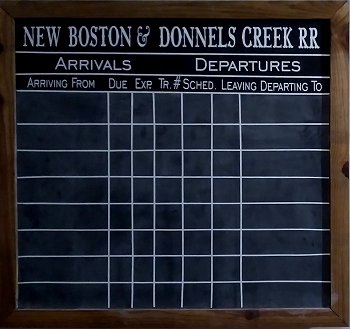 I've been used to printing my own trainroom signs for some time. But using a craftcutter and a sheet of adhesive vinyl to make a sign may provide a more professional appearance. I've been used to printing my own trainroom signs for some time. But using a craftcutter and a sheet of adhesive vinyl to make a sign may provide a more professional appearance.
The picture to the right shows a full-sized railroad timetable I built for my workshop. I wanted the headers of the timetable to look professional, so I cut the lettering out of white vinyl with a craftcutter hooked up to a computer. If you read my article about the project, you'll see that I hadn't used my craftcutter for years, so I did some experiments with the machine and my software first. I strongly considered using the Cricut Storybook font cartridge, since my copy of DesignStudio was still working. But I found a font I liked marginally better online - the CF Wild West font you can see in the list of western fonts above. I cut that with a pre-lawsuit version of Sure-Cuts-A-Lot. Again, if you have a machine that only cuts from cartridges, you will have a limited choice of typefaces. I'd recommend Plantin and Street Signs for 20th-century signs, and Storybook or Old West cartridges for 19th-century signs. However, don't spend more money buying cartridges than you'd spend buying an old, but working Silhouette Cameo and downloading their free software. That would give you access to literally more fonts than you'll every use in a lifetime. For that reason and others, you'll have far more flexibility if your system allows you to import SVG files or even design directly with Windows fonts. ConclusionAdmittedly, I've only dabbled in most of the applications mentioned above. Several folks I know have already taken the same ideas much further, and I'm hoping to be able to expand with their examples and photos.
In the meantime, I hope I've given you all some food for thought, some direction, and maybe some inspiration. In fact, usually when I post an article like this, folks take an idea, run with it, and create something I never could have envisioned. So stay tuned. As always, we want to hear your suggestions, criticisms, additions, etc. Enjoy your hobbies, and especially any time you can spend with your family in the coming months! Paul Note: Family Garden TrainsTM, Garden Train StoreTM, Big Christmas TrainsTM, BIG Indoor TrainsTM, and BIG Train StoreTM are trademarks of Breakthrough Communications (www.btcomm.com). All information, data, text, and illustrations on this web site are Copyright (c) 1999, 2000, 2001, 2002, 2003, 2004, 2005, 2006, 2007, 2008, 2009, 2010, 2011, 2012, 2013, 2014, 2015, 2016, 2017, 2018, 2019, 2020, 2021 by Paul D. Race. Reuse or republication without prior written permission is specifically forbidden. Family Garden Trains is a participant in the Amazon Services LLC Associates Program, an affiliate advertising program designed to provide a means for sites to earn advertising fees by advertising and linking to amazon.com. For more information, please contact us |
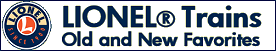 | 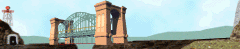 |
| Visit related pages and affiliated sites: | |||||
| - Trains and Hobbies - | |||||
 |  |
 |
 |
 |  |
 |

|

|  |
 |

|
| - Christmas Memories and Collectibles - | |||||
 |

|
 |
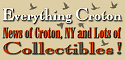
|
 |

|
| - Family Activities and Crafts - | |||||
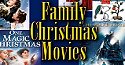 |

|

|
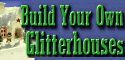
|

|

|
| - Music - | |||||
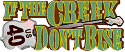
|
 |
 |

|

|

|
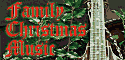
|
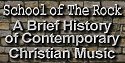
|
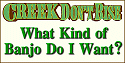
|
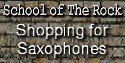
|

|

|

|
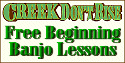
|

|
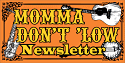
|
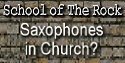
|

|